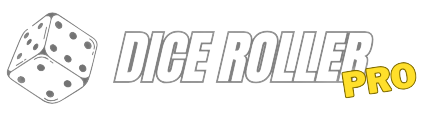Are you tired of using physical dice for your gaming sessions? Or perhaps you’re looking to add some flair to your virtual tabletop games. Whatever your reason, customizing your virtual dice roller can enhance your gaming experience and make it more personalized. In this blog post, we will explore some tips and tricks to help you create the perfect virtual dice roller tailored to your needs.
Choose the Right Platform
Before diving into customization, it’s crucial to choose the right platform for your virtual dice roller. There are numerous options available, ranging from online websites to mobile apps. Consider factors such as ease of use, compatibility with your devices, and the availability of advanced features.
Personalize the Appearance
One of the first things you’ll want to do is customize the appearance of your virtual dice roller. This can help set the mood and theme for your gaming sessions. Look for options to change the colors, textures, and even the shape of the dice. Some platforms may even allow you to upload custom images or designs to use as your virtual dice.
Add Sound Effects
To make your virtual dice roller feel more realistic, consider adding sound effects. The sound of dice rolling and bouncing off the table can add immersion to your gaming sessions. Look for platforms that offer a variety of sound options or allow you to upload your own audio files.
Create Custom Dice Sets
If you have specific dice sets for different games or settings, you can create custom dice sets in your virtual dice roller. This allows you to quickly switch between different dice types without having to manually change them each time. Look for platforms that offer the flexibility to create and save multiple dice sets.
Enable Advanced Features
Depending on your gaming needs, you may want to enable advanced features in your virtual dice roller. This could include options like weighted dice, multiple dice rolls at once, or the ability to calculate complex probabilities. Explore the settings and features of your chosen platform to see what options are available.
Integrate with Virtual Tabletops
If you’re using a virtual tabletop platform for your gaming sessions, look for a virtual dice roller that integrates seamlessly with it. This can save you time and effort by allowing you to roll dice directly within the tabletop interface. Check if your chosen virtual dice roller has any plugins or extensions available for popular virtual tabletop platforms.
Backup and Sync Your Settings
After spending time customizing your virtual dice roller, it’s essential to backup and sync your settings. This ensures that you can easily access your customized dice roller across different devices or if you need to reinstall the platform. Some platforms offer cloud storage or account-based syncing options for this purpose.
By following these tips and tricks, you can create a customized virtual dice roller that enhances your gaming sessions. Whether you’re a tabletop RPG enthusiast or a board game aficionado, personalizing your virtual dice roller can add a touch of magic and excitement to your gaming experiences.